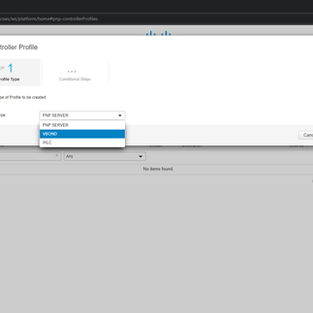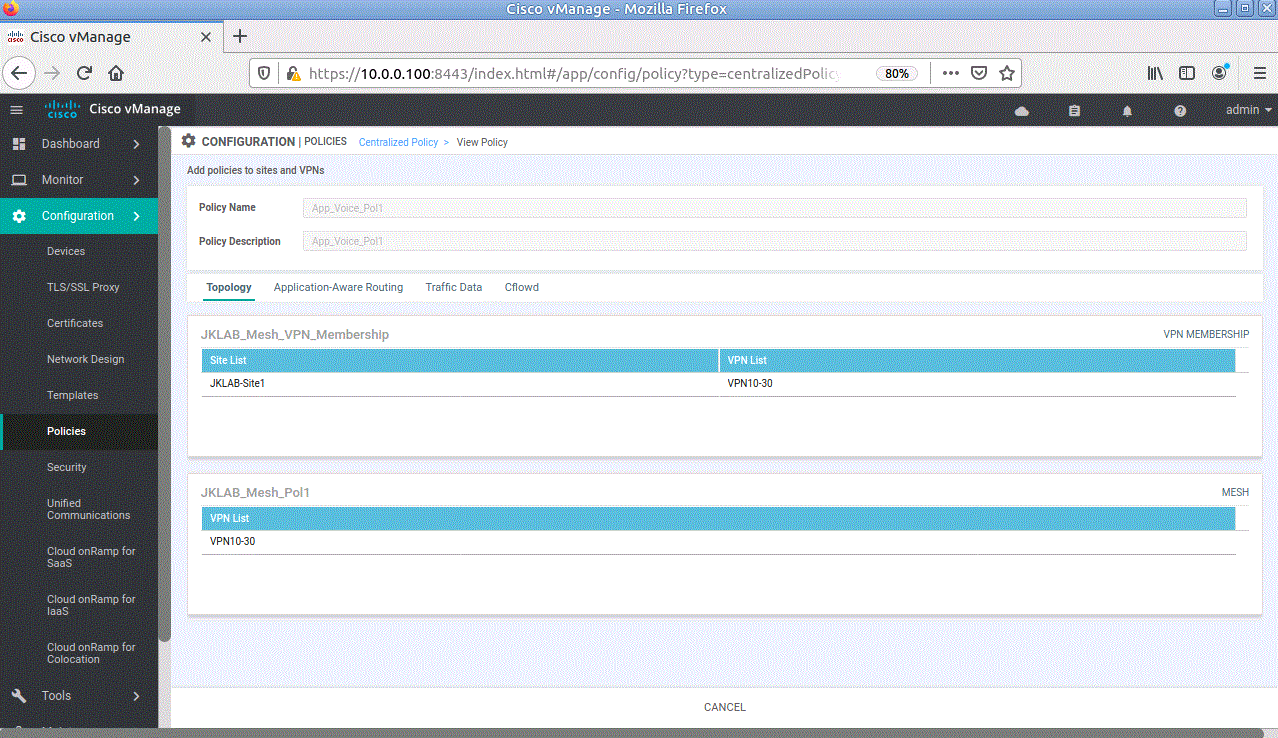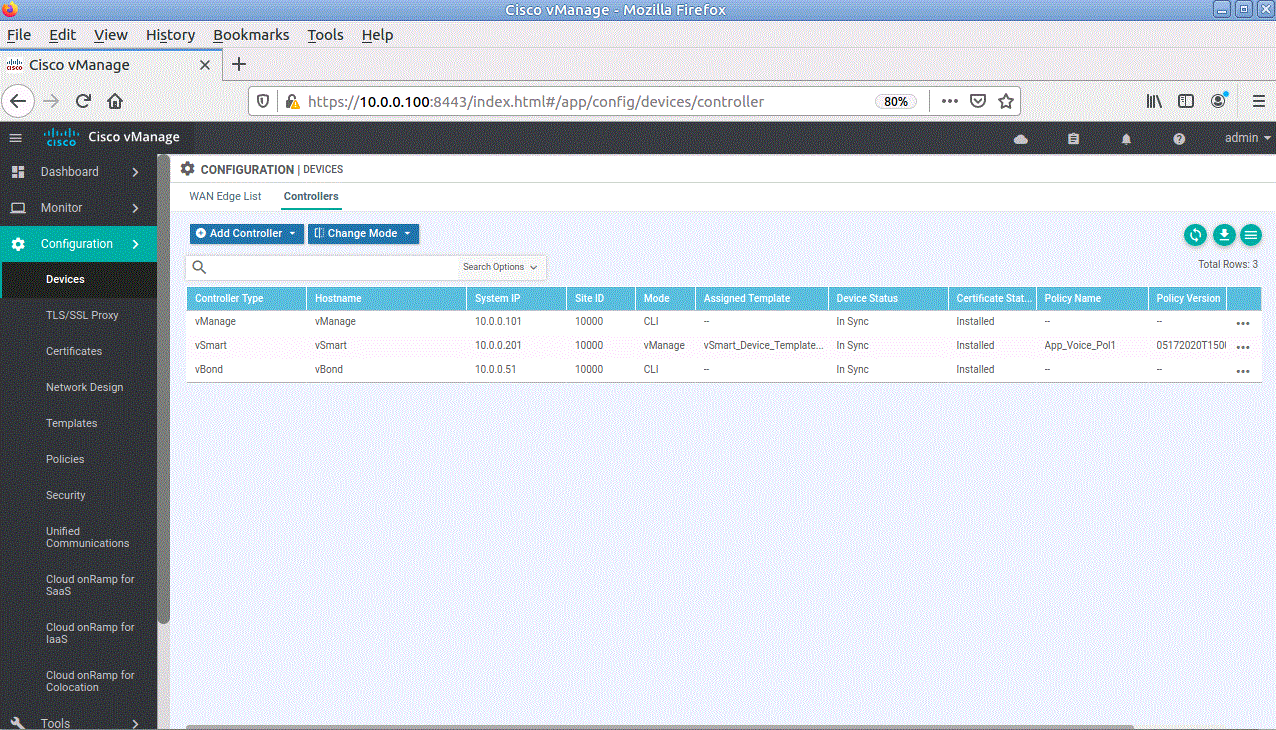For the last few days I've been testing out Cisco's SD-WAN solution in my home lab on EVE-NG pro. I may have more items to add for lab documentation, but I think this can get someone started.
I hope you find this post enlightening end useful.
First off, I am running a home virtual lab, running vSphere ESXi 7 on a Dell R620, yes I got it to work with a little TLC, despite not being on VMWare's HCL. Got a H710 mini RAID controller and ignore all the warnings :)-
Using the latest version of EVE-NG Pro, here is the lab I am using.
SD-WAN Device List (Lab in EVE-NG Pro):
(1) vManage: ver 20.1.1
(1) vSmart: ver 20.1.1
(1) vBond: ver 20.1.1
(1) vEdge: ver 20.1.1 (Data Center)
(2) cEdge/WAN Edge: 17.2.1
Network Device List (Lab in EVE-NG Pro):
(4) vIOS switches: ver viosl2-adventerprisek9-m.152-4
(3) vIOS routers: ver vios-adventerprisek9-m.SPA.156-2.T
Note: MPLS and Internet clouds are vIOS routers
I decided to test out the cEdge newest code since now its combined into a single image. IOS-XE 17.2.1 now supports both SD-WAN and non SD-WAN deployments.
Lab diagram:

The following topology will provide the base for the SD-WAN lab
What I have learned during this exercise is the new and old are not that much different. I have tabled the following for my own reference.

Attached are the final lab configs, certs, eve-ng lab and vManage database. Good luck.
You can restore the database using the following command (not tested) on the vManage host.
request nms configuration-dbrestore/home/admin/db_backup.tar.gz
The following slides show vManage and services. You should have something similar in your lab.
To apply traffic policies the vSmart has to be in vManaged mode.
1) Create a vSmart Template (defaults usually work well)
2) Add to device and set variables
3) Push to vSmart
4) Push new policy